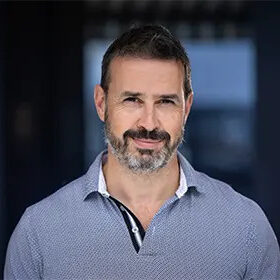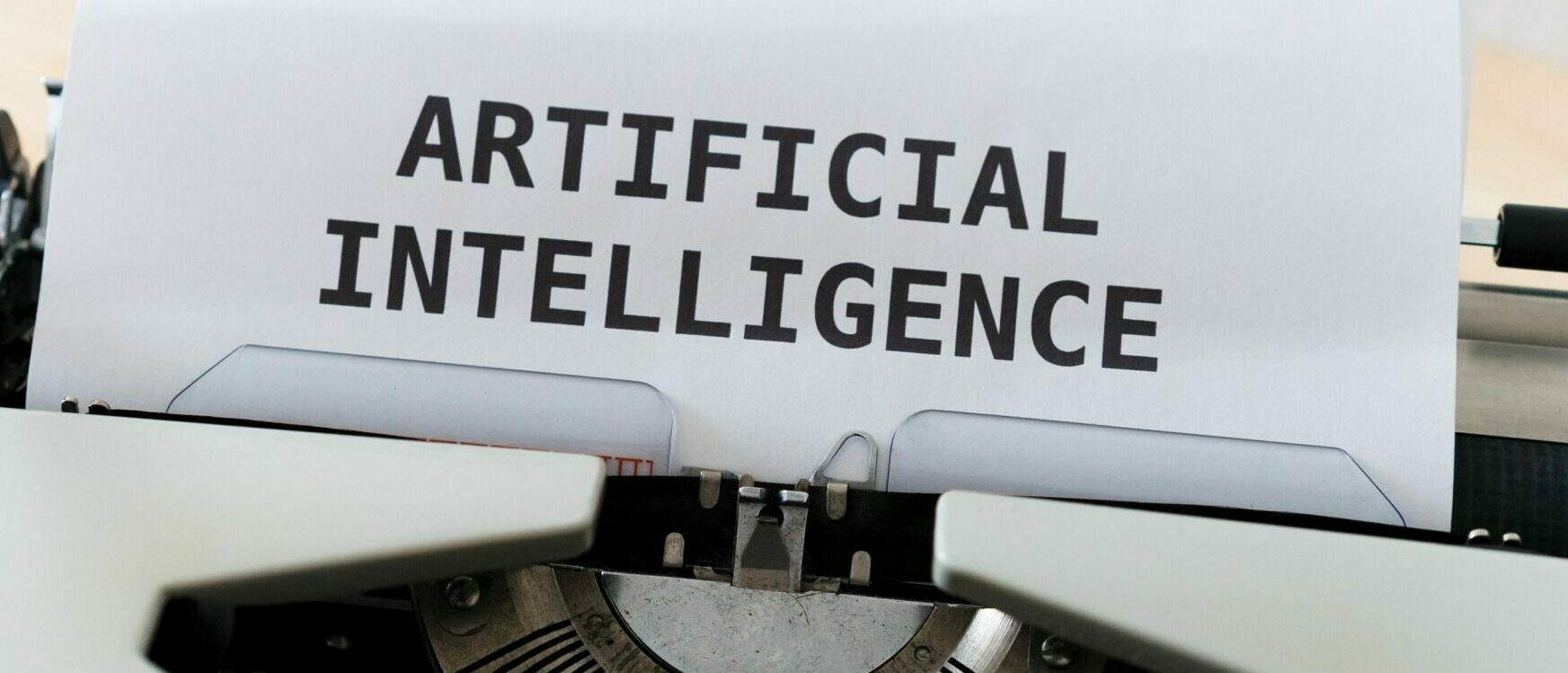What is a content audit?
Every brand should audit content and do so on a regular basis – ideally once a year. The reason is simple: your historical content holds tremendous value and is probably contributing as much or even more towards lead generation than your new content.
A content audit lets you look at what’s working and what isn’t. It tells you what your customers and prospects are interested in and helps you make decisions one how you could do better.
At Collective Content we do a lot of content audit for our clients. In this guide we’ll talk about how we do it, why we do it and what you can expect to get out of it. Plus we’ll share our content audit template to get you on the right track.
What are you auditing?
Content means more than just articles. It refers to virtually anything a business produces that might be independently useful. This can include documents, newsletters, blogs, social feeds, videos, podcasts, infographics, webinars, brochures, technical manuals, games, apps, and on and on.
In short, it’s all the kinds of assets you provide as one business proving your usefulness to another.
Who should audit your content?
Ideally you should choose someone who works with content and brands on a regular basis. The auditor should also have a clear understanding of the brand’s objectives and audience. They should also understand the different content types and what they’re best used for.
Automation is increasingly being used in many marketing sectors. While algorithms can speed up the process of quantifying marketing collateral, content audits always benefit from a human touch. Content management systems can tell you what you have, analytics can tell you how many times items are read but you need a person to read them and decide whether they meet your messaging and audience objectives and whether they complement your brand.
A content audit is more than assessing word count and keywords. It’s about assessing quality through value judgements and making recommendations on what to do next. And that’s an area where people do better than machines. At least for now.
What are the stages of a content audit?
A content audit is a manual and sometimes time-consuming activity. Let’s break the process into two steps:
1. Content inventory
2. Content audit
The inventory is where you list and categorise all your content. An inventory is quantitative, a comprehensive list of the content assets your brand owns as well as information on type, channels and dates. While it is a fairly mechanical process it can also add value: was it hard for you to find it all? If it was you then it’ll be just as difficult for your audience. (Pro tip: Most organisations don’t know what content they have, let alone have a single ‘owner’ for it.)
The audit is qualitative. This is where you analyse what you have and understand how it aligns with marketing goals and customer needs. An audit lets you identify content that is effective as well as assets that go against the grain. An audit helps you make recommendations and decisions about getting the most out of what content you have.
Content inventory
The detail of a content audit is best captured on a spreadsheet with vertical columns corresponding to the criteria you’re assessing.
Title/headline
This should be the title of the asset rather than how it’s referred to internally.
Type
Blog post, white paper, infographic etc. Simply a description of the type of asset.
Date
Take some care with this. While looking at the ‘date modified’ date can tell you when an asset was last updated, it won’t tell you when it was created. A superficial update to correct a typo will give an asset a new date when in reality it may need to be updated or retired. You can also break out date as ‘date created’, ‘date modified’ and also ‘date to retire’ the asset.
Timestamps or dates on assets are always a good idea. Don’t listen to anyone who says that leaving them off helps make an asset feel more ‘evergreen’. A good way of telling how old an asset may be is by checking any research or report dates it cites. If those dates go back a year or two that’s fine. More than four years and consider whether the message is still relevant. And if it is, try and update the research or report references with more recent data.
Format
Simply whether it is a PDF, HTML, printed collateral or other format. Record if it is available in multiple formats.
Gated
Your most valuable content should be gated for lead generation purposes. In other words, the reader or prospect should enter some contact information in return for the asset.
Consider un-gating older content of lower value. Give some good stuff away for free. Your customers will appreciate it.
URL
Simply the asset’s public web address. But try and make sure it has a meaningful URL to let search engines find and index it.
For example, www.company.com/ID?13444334 is not a great URL. Whereas www.company.com/how-to-do-a-content-audit will make it easier for Google to understand what’s at the address.
Others
Other content inventory criteria could include business owner, metadata, file size, word count and web (traffic) analytics data.
Content audit
Once we have a content inventory we need to assess its value. During the content audit we make a qualitative assessment of each asset, including its audience, buying stage, keywords, summaries and recommendations.
Target audience
Ideally your team will have developed user/buyer personas to help content authors write more effectively for the target audience.
Buying stage
You need content to support prospects at each stage of the buying funnel.
Often you find your existing content supports users at the top of the funnel. This is typically content that helps build awareness and focuses on being useful rather than moving the prospect directly towards conversion. Good examples of top-of-funnel content include blog/social posts, articles, infographics and white papers.
Mid-funnel content helps bridge the gap between top of the funnel awareness development and initial interest and the conversion. Mid-funnel content is particularly important to B2B companies where the nurture process may be longer than in consumer marketing. Nurture content should aim to demonstrate brand differentiation and begin to build a connection with the prospect. Good examples of mid-funnel content include case studies, e-books, white papers (again) and product fact sheets.
Bottom of the funnel content aims to convert prospects into customers. While the golden rule further up the funnel is to be useful and not ‘salesy’, by this point you will have delivered enough useful content to have earned the right to sell. Good examples of bottom-funnel content include demos and trials, detailed pricing sheets and interactive calculators (eg for ROI), all with strong CTAs to engage with sales teams.
Your content audit should assess whether you have the right mix of content for each stage of the funnel.
Keywords
Keywords help you align your content to personas as well as to marketing objectives. Keywords can also help support SEO campaigns.
Summary
The summary section makes a qualitative assessment of each content item. It describes what the asset is about: its premise and main conclusions. The summary should explain what the content attempts to do and how effective it does it.
Here are a couple of summary examples on IT security infographic and white paper:
“Traces exploitation of zero-day vulnerability with a detailed timeline which shows the speed at which zero days are weaponised and highlights which exploit kit makers are the most adept at this. Demonstrates the need for layered defence.”
“Walks the reader through likely rise in malware attacks, looks at what is commonly wrong with the response and suggest how layered security helps.”
You can also include a shorter version of the summary.
Recommendations
This final section is about deciding what to do next with the content item. Examples of next steps can include:
● Retain: keep asset as it is
● Update: a good asset but information or branding is out of date. Update and re-use
● Repurpose: asset has value but is better used in a different format. A long e-book might be condensed as a white paper. A data-rich research report could be better deployed as an infographic
● Retire: the asset is off message, out-of-date or simply no longer relevant to marketing objectives
You might have also heard this referred to as a ‘Keep/Kill/Adjust’ list or similar.
The recommendation section should advise on next steps and explain what needs to be done.
Here are some examples. Again from the IT security client audit in the previous example.
“Repurpose. Some very interesting and valuable information but could do with more accessible lay-out and sharper introduction.”
“Update: Some very good information promoting the advantages of Company A. But the piece will be four years old next year: what has happened since? Plus, its appeal to readers would be improved with a better headline and introduction.”
As promised here’s our content audit spreadsheet to get you started. The template contains the list of inventory and audit criteria we use at Collective Content – although every client is unique so we talk about what we audit before we get started. Add any criteria you think are relevant to your audit.
Alternatively, drop me an email about working with us to perform a content audit. We’d love to hear from you.
–
Follow us on Twitter – @ColContent
Need a corporate blog but don’t have the time or editorial expertise? Try Speech-to-blog, a corporate blogging service from Collective Content.